Actor Overview
Anatomy of a Coral Actor
A Coral Actor (source) extends the Akka Actor class. It provides additional functionality to handle JSON messages, provides dynamic routing of these messages and provides additional persistency and scalability features.
A Coral actor is an Akka Actor that listens specifically for JSON messages, executes its trigger procedure when it receives a JSON message, and sends the result to its emit targets when finished. The emit targets are set in the configuration of a new Coral runtime.
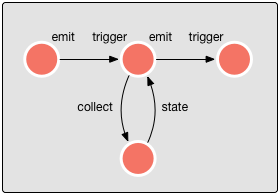
Furthermore, A Coral Actor can also collect additional information that it needs from other Coral Actors and expose state variables that can be collected by other Coral Actors.
The state of an actor are the variables that an actor chooses to expose. Not all variables within an actor have to be state variables; a Coral Actor has to specifically add internal variables to its state map to expose it. A JSON object with a read-only copy of the requested variables is created on a collect request and is returned to the asker.
For example, when an actor keeps track of a variable with the name avg (average), it is not required to expose it to the outside world as state. If it chooses to do so, however, performing a collect procedure on this actor will return a JSON object as follows:
{
"avg": 5.2
}which returns the current value of the state variable of the actor in JSON format. This message is immutable and it is not possible to change the value of the variable with this mechanism.
State functions
As stated in the section State Calculation, there are 5 different procedures or “state modules” which can be turned on or off for each actor:
- trigger
- calc-local
- collect-local
- spark-batch
- log-batch
Relationship with Akka Actors
This all looks very similar to plain Akka Actors, but Coral Actors can be dynamically wired to run in any desired configuration. This is the power of the Coral platform: since the interface from and to Coral Actors is always identical (JSON objects), it is possible to connect any Coral Actor to any other, without knowing what information they will share between them.
Of course, in plain Akka Actors, it is also possible to send generic objects with type Any to and from actors, but the Coral platform provides additional functionality that ensures that all Coral actors run smoothly and behave in the same way. The Coral platform also provides resiliency to each Coral Actor by default. Additionally, Coral creates an endpoint for each Coral actor on which statistics can be obtained and JSON objects can be inserted.
Messages other than JSON objects will be ignored by Coral Actors, unless it is a system message on which a Coral Actor is programmed to respond. This behavior is part of the platform and cannot be changed by end users.
Predefined Actors
For a list of predefined actors on the platform, see Actor Overview.
Creating a Coral actor
A Coral actor is created when a new runtime JSON is posted to /api/runtimes.
An actor always contains at least a type field, which is a String that is present in the “type” column in the table above.
The attributes in the constructor JSON of the Coral actor contain the following fields:
| field | type | required | description |
|---|---|---|---|
type |
string | yes | the name of the actor |
params |
json | yes | parameters of the actor |
Example
The following pipeline creates two actors, one generator actor that generates data according to a specified distribution, and one log actor that writes its input to a text file.
{
"name": "runtime1",
"actors": [{
"name": "generator1",
"type": "generator",
"params": {
"format": {
"field1": "Hello, world!"
}, "timer": {
"rate": 10
}
}
}, {
"name": "log1",
"type": "log",
"params": {
"file": "/tmp/runtime1.log"
}
}], "links": [
{ "from": "generator1", "to": "log1" }
]
}The generator actor as it is specified here creates a new actor that outputs the text “Hello, world!” every 100 milliseconds (10 times per second). The second actor is a log actor that has only one parameter: the file to which the output should be written, in this case “/tmp/runtime1.log”.
Using your own Coral actors
When the provided Coral actors or a combination of them don’t provide the functionality you need, you can write your own Coral actor and use it. You can write your own Scala or Java library that contains the definition of the actor. For this, you need to create a class that extends the ActorPropFactory trait.
See for an example the DefaultActorPropFactory class, which contains all the provided Coral actors.
Next, you create a jar with your Coral actor(s) and your factory and add this jar to the classpath. To configure the Coral platform to use your factory, add the following to your application.conf file:
injections {
actorPropFactories = ["mypackage.MyFactory"]
}You can define more than one factory. When looking for a Coral actor by name, the search order is the order in which the factories are given. Before searching in user defined factories, the default factory with the provided Coral actors is searched for a given Coral actor name, so it is not possible to redefine one of the provided actors.